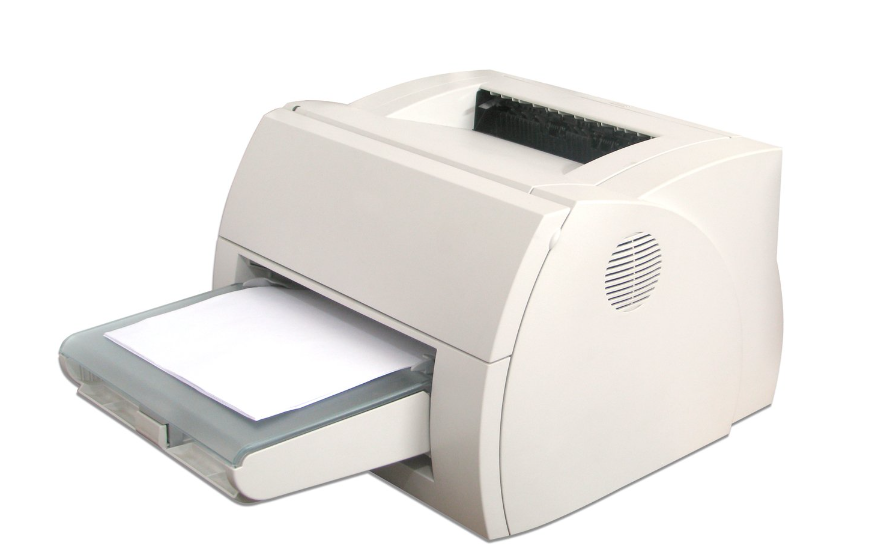When deciding between an analogue and digital photocopier, do you ever find yourself confused? In this paper, we’ll look at how the fundamental differences between two photocopying technologies affect productivity and output quality. If you’re in the market for a new photocopier for your office or just curious about the differences between analogue and digital models, you’ll want to read this.
A copy is made using the same lenses, mirrors, and light source as the original in an analogue photocopier. However, digital photocopiers capture and replicate images via complex electronic scanning methods. The primary advantage of digital photocopiers is their capacity for data storage and processing, which enables users to perform tasks such as image editing, setting variations in copying, and document saving. Due to their increased precision, productivity, and adaptability, digital photocopiers are ideally suited to the needs of today’s offices.
These simplified explanations, however, only scratch the surface of what will be covered. The main article will compare and contrast analogue and digital photocopiers, diving into the nitty-gritty of their respective technologies and the pros and cons of each. We’ll be looking at the thoughts of respected experts in the field to tease out the nuances of both technologies. A fascinating journey into the world of analogue and digital photocopiers awaits you, where you will gain all the knowledge necessary to select the ideal machine for your needs.
Digital Vs Analogue Copier – Know The Difference Before You Buy
You must know the distinctions between these two technologies before making a purchase. In this piece, we’ll explain the differences so you can choose wisely. Companies needing high-resolution printouts and flexible document management will find digital copiers an excellent investment. However, analogue copiers are less expensive and easier to use, making them a better fit for smaller firms that only need to copy occasionally. By weighing the benefits and drawbacks of each model, you can confidently make a purchase decision.
Analogue Photocopier
A lens focuses light and then reflects it onto a photosensitive surface to create an image in an analogue copier. The extreme intensity of this light beam necessitates fans to keep the copying machine at an optimal temperature.
Unfortunately, the mirrors in the printer collect grit and dirt and lose their reflective qualities when coated with this dust and grime. Because of their lack of memory, analogue machines also require a scan before making each duplicate.
A high-voltage wire is used to charge the cylindrical drum in these photocopiers electrostatically. This cylinder drum is coated in a photoconductive substance that becomes electrically conducting when exposed to powerful light. This powerful light illuminates the document to be duplicated like that of conventional cameras.
The lighter and whiter regions in a paper will reflect light, while the darker areas, such as photographs and text, will not. The document then shines light onto the cylindrical drum covered in photoconductive material. As a result, the positive charge is concentrated in the white spaces that reflect light back onto the drum.
Digital Photocopier
Digital copiers contain a digital representation of the document to be copied to carry out the copying process. Once digitalised, this scan can be edited to fix any mistakes and printed for official usage.
These devices are similar to laser printers, employing a toner-transfer mechanism to print. In a digital photocopier, the picture is imprinted on the paper using a network of mirrors and sensors, and the toner is drawn to the paper by an electrostatic attraction.
The digital one has replaced the analogue machine. Digital copiers, like their analogue predecessors, still require light, but the light intensity is significantly lower. That’s why it doesn’t need fans to keep the machine running cool and doesn’t bring dust and other particles into the optics.
A digital machine’s light is reflected into a photon detector, which then processes the contrast between light and dark to produce a binary signal. Lasers or an array of LEDs are used to project a copy of the scanned document onto the drum. The file can be accessed and utilised whenever necessary because it has been stored on a hard disc.
Analog Vs. Digital Copiers
There has been a dramatic shift in recent years towards digital copiers. High-tech photocopiers have gradually replaced their analogue predecessors. If your company still uses an analogue copier, it may be time for an upgrade. Digital copiers provide a lot of appealing options that could sway your decision.
Networking Capabilities
Because of their advanced networking features, digital photocopiers are fantastic time-savers in the workplace. With wireless connectivity, numerous computers can use the copier’s powerful functions like collate, duplex, and staple without leaving their seats. Scanning documents and putting them where they belong is simplified by a networked system.
Multifunctional Machines
From what we’ve said about digital copiers’ networking features, you may have gleaned that they serve multiple purposes. Additionally, they may perform the functions of a scanner, printer, and fax machine. These features will greatly improve your efficiency and savings. Investing in a single machine can save you the cost of buying many devices. The savings in toner and machine upkeep costs will be substantial. In addition, you’ll need to make room on your desk for a single gadget.
Fantastic Features
Digital copiers have several useful features that facilitate efficiency in the workplace. The capacity to scan a document once and print multiple copies is a significant benefit of digital technology. When using an analogue printer, you must scan each page individually and then assemble your copies. To make many copies of a document, digital copiers can scan the original, save the data on a hard drive, and then print the copies. Additional assembly options include complete collation and assembly with staples or saddle stitching when you print. A digital copier can also accommodate different paper sizes and weights.
Image Quality
There is no contest between digital and analogue copiers when comparing image quality. Digital copiers can create clear copies because of several factors, including the type of toner used and how the machine is constructed. Digital copiers also have better zooming and cropping capabilities. Most people can recall the grainy, smudged copies made by analogue copiers; it was bad enough to copy text documents but considerably worse to copy images.
Eco Friendly
More and more companies are considering their actions’ ecological and financial consequences. Digital copiers are useful because they facilitate a paperless office and help reduce the environmental effect of business operations. Scanning and faxing are two examples of digital tools that reduce the need for paper. Many modern electronic gadgets also boast efficient power management systems.
Advantages of Digital Copies over Traditional Analog Copies
The world has changed, and we hear about it all the time now that we live in the digital age. Technology has flipped the world on its head. Photocopiers have been standard office equipment for decades. The Canon machine in an office was a gathering spot for employees to discuss the day’s happenings. A machine like this could theoretically make copies of any legal or business document.
Traditional office photocopiers relied on antiquated analogue technology. This technology necessitated the use of bulky, single-purpose machinery. Despite their usefulness, analogue photocopiers are being eclipsed by their digital counterparts. There are many advantages to the digital copiers supplied now over their analogue predecessors.
- Size: The digital photocopiers’ massive size is the first thing everyone who uses one will notice. The older, analogue copiers are still in use in certain workplaces today. Because of their portability, digital copiers have found widespread application in homes and businesses alike.
- Quality: Once upon a time, a photocopy could be easily distinguished from the original. That’s due to the nature of the analogue copying machines. When using an analogue copier, you can think of it as capturing an image of a document. Documents are scanned and saved to memory by the digital copiers. Another copy of the digitally saved image can be made by printing it. The printed digital image usually looks exactly like the source file.
- Cost: Successful businesses understand the importance of careful cost management. Digital printers can cut costs in several ways compared to their analogue counterparts. The initial consideration is naturally the machines’ monetary cost. They are less expensive than their analogue equivalents. They also have a less complicated layout. This makes it easier and cheaper to repair and maintain the digital copier. Saving money on ink and paper when printing is another perk of using a digital copier.
- Functionality: An analogue copy machine serves a singular purpose. They are free to make a duplicate of the original. Digital photocopiers can be put to many different purposes. Scanned photos are easily transferrable between devices because they are stored digitally. Digital copiers can print one copy while sending the scanned image via fax or email. They can perform the function of printers when connected to a computer. The versatility of digital copiers means fewer machines are needed in the workplace, which in turn reduces repair and replacement costs.
Choosing The Right Photocopier For Your Needs
There are several things to think about while settling on the best photocopier for your requirements. Here are some essential details to consider before committing to anything:
- Volume and Speed: Find out how much work will be done and how quickly. Look for a photocopier with a high copy capacity if you expect to make several copies simultaneously. Please consider the PPM rating to ensure it can keep up with your workflow.
- Functions: Think about the functions you require. Standard photocopiers can make copies, but more sophisticated machines can scan, print, fax, and bind documents. Determine which features are crucial to your process by evaluating your demands.
- Paper Handling: Consider the various paper sizes and types you’ll need. Make sure you can run a variety of paper sizes, weights, and formats through the copier, including envelopes and labels. Selecting a copier that can handle your prefered paper size is crucial.
- Connectivity and Network Compatibility: Make the photocopier have the appropriate networking capabilities, such as Ethernet and Wi-Fi, if you intend to connect numerous devices or establish a networked environment. Because of this, we can easily connect to your pre-existing network.
- Quality and Resolution: Think about the standard of output you need. A copier with a higher resolution is essential if you regularly work with graphics, photos, or papers with fine text. Consider the copier’s resolution to make sure the output is up to par.
- User-Friendliness: Think about the user experience and how simple it is to use. Invest in a user-friendly photocopier with straightforward controls and an easy-to-read display to save time and cut down on training costs. To maximise output, you should seek out photocopiers that are simple to operate.
- Brand and Support: Find out which companies have a history of creating high-quality photocopiers. Consider the manufacturer’s track record, warranty choices, and availability of customer service. That way, help is always within reach, and maintenance and repairs may be made quickly.
- Reviews and Recommendations: To understand the functionality and dependability of various photocopier models, it is helpful to read reviews written by other users or seek suggestions from reliable sources. The knowledge you get from life’s experiences can be invaluable when making important choices.
Conclusion
This essay compares and contrasts analogue and digital photocopiers, focusing on their fundamental differences in productivity and output quality. Traditional analogue photocopiers use lenses, mirrors, and light to create a copy of the original document, while digital photocopiers use sophisticated electronic scanning methods to capture and duplicate images. Digital photocopiers are well-suited for modern workplaces due to their increased precision, productivity, and adaptability.
Analogue photocopiers require fans to maintain optimal temperature, while digital photocopiers are less expensive and easier to use. They use a high-voltage wire to charge the cylindrical drum, which is coated in a photoconductive substance that becomes electrically conducting when exposed to powerful light. The light intensity is significantly lower, allowing for better image quality and better image quality.
Digital photocopiers have advanced networking capabilities, making them time-savers in the workplace. With wireless connectivity, users can use the copier’s powerful functions like collate, duplex, and staple without leaving their seats. They also serve multiple purposes, such as scanning, printing, and faxing, which can greatly improve efficiency and savings.
Digital copiers have fantastic features that facilitate efficiency in the workplace, such as scanning a document once and printing multiple copies. They can scan the original, save the data on a hard drive, and then print the copies. Additional assembly options include complete collation and assembly with staples or saddle stitching when printing. Digital copiers can also accommodate different paper sizes and weights, making them more eco-friendly.
In conclusion, digital photocopiers offer numerous advantages over traditional analogue counterparts, including increased productivity, improved image quality, and eco-friendly features. As the world moves towards a digital age, it’s essential to choose the right model for your needs and business needs. Digital photocopiers are a popular choice for businesses due to their portability and versatility. They offer several advantages over analogue copiers, such as increased speed, quality, and cost management. Digital copiers are less expensive and have a simpler layout, making them easier to repair and maintain. They also have a more versatile function, allowing for scanned photos to be easily transferred between devices.
When choosing the right photocopier for your needs, consider factors such as volume and speed, functions, paper handling, connectivity and network compatibility, quality and resolution, user-friendliness, brand and support, and reviews and recommendations. A high-capacity photocopier is essential for making multiple copies simultaneously, while a more sophisticated machine can scan, print, fax, and bind documents. Investing in a user-friendly photocopier with straightforward controls and an easy-to-read display can save time and reduce training costs.
In conclusion, choosing the right photocopier depends on factors such as volume, speed, functions, paper handling, connectivity, quality, user-friendliness, brand and support, and reviews and recommendations. By considering these factors, businesses can make informed decisions about their photocopier needs and ultimately save money on their printing expenses.
Content Summary:
- Do you ever wonder about the differences between analogue and digital photocopiers?
- This essay will compare and contrast two photocopying technologies and discuss how their fundamental differences affect productivity and output quality.
- Knowing what sets analogue and digital photocopiers apart is important whether you’re a business owner looking to upgrade your office equipment or just a curious learner looking to fill in some knowledge gaps.
- Traditional lenses, mirrors, and light are used in an analogue photocopier to create a copy of the original document.
- Digital photocopiers, on the other hand, use sophisticated electronic scanning methods to capture and duplicate images.
- Digital photocopiers’ main benefit is that they can store and process data, making it possible to alter images, copy with different settings, and save documents.
- Digital photocopiers are well-suited to the needs of modern workplaces due to their increased precision, productivity, and adaptability.
- The main blog post will explore the technological details, benefits, and drawbacks of analogue and digital photocopiers.
- The nuances of both technologies will be unveiled as we examine the perspectives of well-known specialists in the field.
- Get ready for a fascinating excursion into the world of analogue and digital photocopiers, and learn everything you need to know to choose the best model for your needs.
- You must know the distinctions between these two technologies before making a purchase.
- In this piece, we’ll explain the differences so you can choose wisely.
- Companies needing high-resolution printouts and flexible document management will find digital copiers an excellent investment.
- However, analogue copiers are less expensive and easier to use, making them a better fit for smaller firms that only need to copy occasionally.
- By weighing the benefits and drawbacks of each model, you can confidently make a purchase decision.
- A high-voltage wire is used to charge the cylindrical drum in these photocopiers electrostatically.
- This cylinder drum is coated in a photoconductive substance that becomes electrically conducting when exposed to powerful light.
- This powerful light illuminates the document to be duplicated like that of conventional cameras.
- The lighter and whiter regions in a paper will reflect light, while the darker areas, such as photographs and text, will not.
- The document then shines light onto the cylindrical drum covered in photoconductive material.
- As a result, the positive charge is concentrated in the white spaces that reflect light back onto the drum.
- Digital copiers contain a digital representation of the document to be copied to carry out the copying process.
- Once digitalised, this scan can be edited to fix any mistakes and printed for official usage.
- These devices are similar to laser printers, employing a toner-transfer mechanism to print.
- In a digital photocopier, the picture is imprinted on the paper using a network of mirrors and sensors, and the toner is drawn to the paper by an electrostatic attraction.
- The digital one has replaced the analogue machine.
- Digital copiers, like their analogue predecessors, still require light, but the light intensity is significantly lower.
- That’s why it doesn’t need fans to keep the machine running cool and doesn’t bring dust and other particles into the optics.
- Lasers or an array of LEDs are used to project a copy of the scanned document onto the drum.
- There has been a dramatic shift in recent years towards digital copiers.
- High-tech photocopiers have gradually replaced their analogue predecessors.
- If your company still uses an analogue copier, it may be time for an upgrade.
- Digital copiers provide a lot of appealing options that could sway your decision.
- Because of their advanced networking features, digital photocopiers are fantastic time-savers in the workplace.
- With wireless connectivity, numerous computers can use the copier’s powerful functions like collate, duplex, and staple without leaving their seats.
- Scanning documents and putting them where they belong is simplified by a networked system.
- From what we’ve said about digital copiers’ networking features, you may have gleaned that they serve multiple purposes.
- Additionally, they may perform the functions of a scanner, printer, and fax machine.
- These features will greatly improve your efficiency and savings.
- Investing in a single machine can save you the cost of buying many devices.
- In addition, you’ll need to make room on your desk for a single gadget.
- Digital copiers have several useful features that facilitate efficiency in the workplace.
- The capacity to scan a document once and print multiple copies is a significant benefit of digital technology.
- When using an analogue printer, you must scan each page individually and then assemble your copies.
- To make many copies of a document, digital copiers can scan the original, save the data on a hard drive, and then print the copies.
- A digital copier can also accommodate different paper sizes and weights.
Frequently Asked Questions About Photocopiers
What Is The Difference Between Analog And Digital Photocopiers?
The main difference between digital and analogue is that the document is saved to the memory, so the original document can then be scanned, or printed at another time in the future, without the need for the original document again.
Do Any Industries Or Use Cases Favour Analogue Photocopiers Over Digital Ones?
While digital photocopiers have become more prevalent and offer numerous advantages over analogue photocopiers, there are still a few industries or specific use cases where analogue photocopiers may be preferred.
Are Digital Photocopiers Less Secure Than Analogue Ones?
Digital photocopiers generally have more advanced security features and capabilities compared to analogue photocopiers. However, it is important to note that the security of any device, whether analogue or digital, depends on various factors and how they are implemented and managed. Here are a few considerations regarding the security of digital photocopiers:
- Data Storage: Digital photocopiers often have internal hard drives or memory where scanned documents are temporarily stored. If not properly managed or erased, these stored copies could pose a security risk. It is essential to follow proper data disposal procedures to ensure sensitive information is not accessible.
- Network Connectivity: Digital photocopiers may be connected to a network, enabling features like network printing and scanning. If not properly secured, network-connected photocopiers could be vulnerable to unauthorized access or hacking attempts. Implementing strong network security measures and regularly updating firmware can mitigate these risks.
- Authentication and Access Control: Digital photocopiers can offer advanced authentication and access control features, such as requiring a PIN or ID card to access certain functions. However, if these features are not properly configured or utilized, there is a potential risk of unauthorized use or data breaches.
How Do Analogue And Digital Photocopiers Differ In Maintenance?
Analog and digital photocopiers differ in their technology and operation, which can lead to variations in maintenance requirements. Here are some key differences:
- Components: Analog photocopiers use a combination of mirrors, lenses, and light-sensitive drums to create copies. Digital photocopiers, on the other hand, rely on a scanner to convert the original document into digital data, which is then reproduced onto paper using a laser or inkjet printer.
- Imaging Process: Analog copiers use a process called electrostatic imaging, where the light reflected from the original document is focused onto a drum coated with a photoconductive material. This creates an electrostatic image that attracts toner particles, which are then transferred onto paper. In digital copiers, the scanning process converts the document into digital data, which is processed and sent to the printer to create copies.
- Maintenance Tasks: Analog copiers typically require regular maintenance tasks such as cleaning the optical components, replacing the drum and toner, and adjusting the image density. Digital copiers, on the other hand, may require maintenance tasks such as cleaning the scanner unit, ensuring the integrity of the digital data storage, and performing firmware updates.
- Error Troubleshooting: Analog copiers may encounter issues such as paper jams, toner leaks, or image quality problems due to worn-out components. Troubleshooting these problems often involves examining the physical components and making necessary repairs or replacements. Digital copiers, on the other hand, may experience issues with the scanner unit, data storage, or network connectivity. Troubleshooting in digital copiers often involves software diagnostics, firmware updates, or network configuration adjustments.
- Technical Expertise: Maintaining analog copiers typically requires expertise in mechanical and electrical systems, as well as familiarity with the specific components used in analog copiers. Digital copiers, on the other hand, may require technical knowledge in computer systems, networking, and software troubleshooting.
How Fast And Efficient Are Analogue And Digital Photocopiers?
Both analogue and digital photocopiers can be fast and efficient, but digital photocopiers generally offer higher speeds and better overall performance compared to analogue ones. Digital photocopiers can produce multiple copies quickly, have advanced features like automatic document feeders, duplex printing, and can handle a larger volume of copying tasks with less downtime. They also offer enhanced image quality, versatile scanning options, and easy integration with digital workflows. Overall, digital photocopiers are considered faster and more efficient in terms of speed, functionality, and productivity.