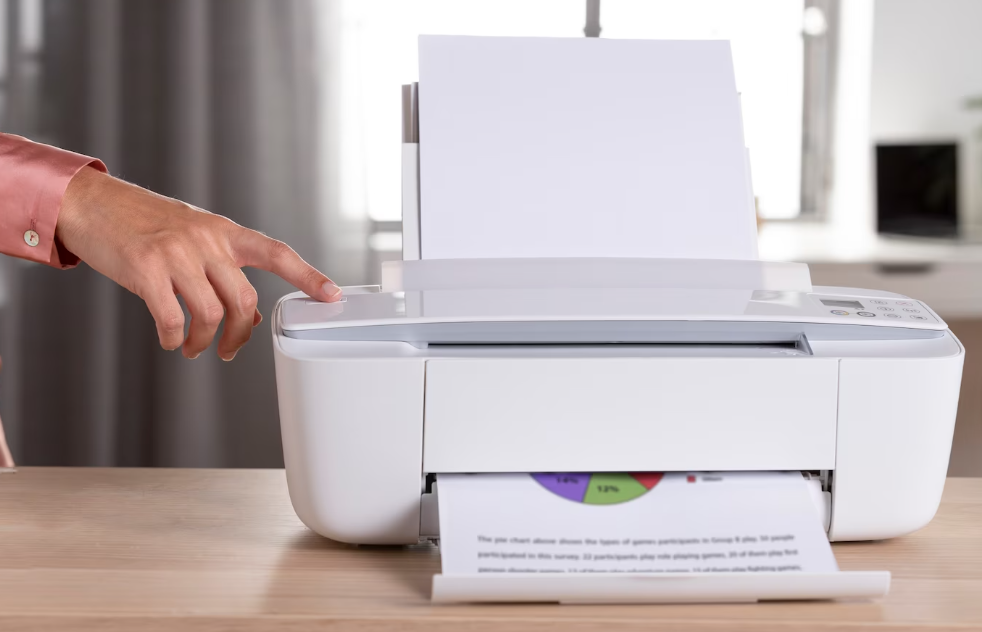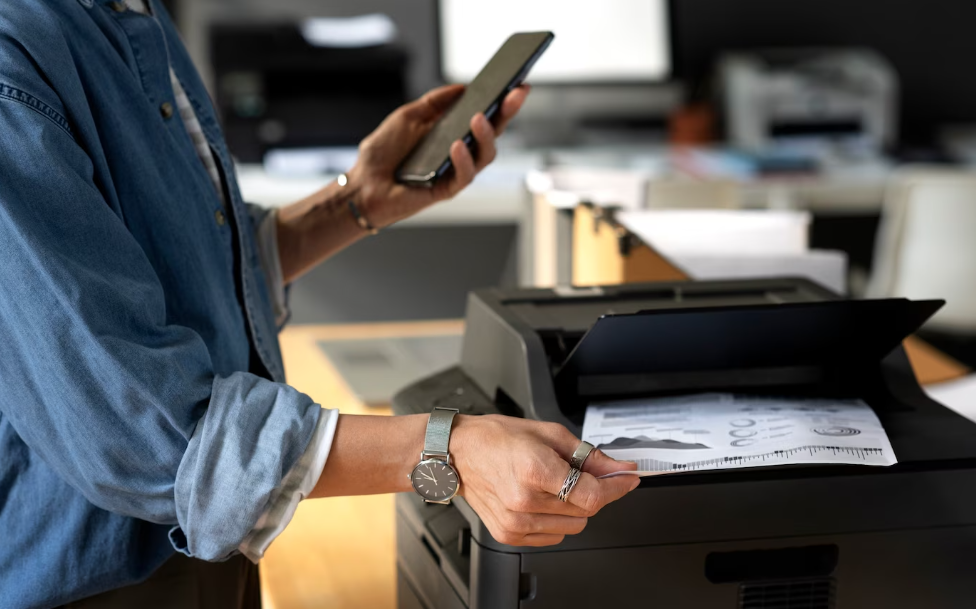Scanning documents has become increasingly vital in the modern era of digitalisation. In response to the rising need for such services, high-quality photographing scanners that can also digitise paper documents have been developed. It’s a common concern that scanners can’t capture everything on a sheet of paper. The need to physically turn pages during the scanning process has prompted this investigation. Fortunately, technological progress has allowed us to do something about it.
For this purpose, a duplex scanner is required. These state-of-the-art devices feature duplexing scanners that can capture both sides of a document at once.
If you need to scan important papers for any reason, such as contract management, record keeping, or even just for your own document organisation, a duplex scanner will be an invaluable tool.
Recognising Document Scanning
Scanning documents is the method used to digitise paper documents. Users can scan paper documents into digital files that are then organised and can be accessed quickly and without much effort. A scanner is an electronic device that reads and digitises paper documents.
Scanning On Just One Side
As its name suggests, single-sided scanning only captures one side of such a document at such a time. While using this technique, the document is put face down upon that scanner bed so that the scanner can read the information on its underside.
Documents like letters and photographs, which typically only carry information on one side, are ideal candidates for single-sided scanning. Most scanners operate in this mode by default.
Scanners With Two Sides
Duplex scanning, or double-sided scanning, involves capturing images from both sides of a document simultaneously. Multiple-page publications or documents containing content on both sides benefit greatly from this strategy. Scanning both sides of a document at once is a huge time saver.
The enhanced features of today’s scanners make it possible to scan on both sides of a document. Several methods are employed for this purpose, depending on the make and model of the scanner.
Scanners For Sheets With Duplexing Capabilities
Scanners with a sheet feeder, often called an automatic document feeder (ADF), may simultaneously scan many pages. These scanners can feed & scan both sides of a paper automatically thanks to their duplexing capabilities. When a high throughput of double-sided documents is required, ADF scanners are frequently utilised in offices and companies.
Scanners With Duplexing Capability For Flatbeds
Books, photos, and even fragile objects are no match for the scanning capabilities of a flatbed scanner. You can manually scan both sides of such a paper with some flatbed scanners because they include duplexing capabilities. Even though you have to flip the page over to scan both sides, this method is still more convenient than using two separate scanners.
Alternatives For Double-Sided Scanning Software
While specialist hardware is necessary for double-sided scanning, there are also software choices to consider. In tandem with appropriate scanners, these applications facilitate tasks like automatic image rotation, page organisation, and file format conversion. Adobe Acrobat, Corel FineReader, & VueScan are just a few examples of widely used software for duplex scanning.
These days, most scanners can even scan double-sided documents. The choice between a flatbed scanner using manual duplexing and a paper scanner with automatic duplexing comes down to your scanning demands.
Scanning both sides of a document is now easier, faster, and more efficient than ever, thanks to technological developments. Double-sided scanning might help you save time and effort when managing your documents.
Scanner Types for Double-Sided Scanning
Duplex scanning, or the ability to scan on both sides of a page, is now a standard function of all current scanners. Users can save time and effort by scanning both sides of a document at once with this feature. Come along as we investigate the various double-sided scanning options:
Scanners With Automatic Document Feeders (Adf)
ADF scanners may automatically feed many pages into the scanner at once. Automatic document feeder trays are standard on these scanners and can accommodate many sheets of paper.
Using the automated document feeder (ADF), you may scan both sides of a sheet without lifting a finger. When a high throughput of double-sided documents is required, ADF scanners are frequently utilised in offices and companies.
Scanners With Duplexing Capability For Flatbeds
Because of their flexibility, flatbed scanners have many applications in the scanning industry. You can physically scan both sides of a paper with a flatbed scanner with duplexing capability. The paper is scanned in one pass by placing it face down on the scanner bed. The document is physically flipped around before the second scan.
Flatbed scanners with multiple connectivity capabilities have the benefit of the ability to scan a wider variety of documents, including books, photographs, and delicate materials. Still, they require more user input than ADF scanners.
Duplexing Scanners For Portable Scanners
Portable scanners are small, light scanners that may be taken anywhere. You may scan both sides of a document with the convenience of a portable scanner that has duplexing capabilities.
Professionals who do a lot of work away from the office or need to scan papers while travelling will find these scanners invaluable. Handheld scanners featuring duplexing capabilities offer greater portability and versatility without sacrificing scan quality.
Alternatives For Double-Sided Scanning Software
Double-sided scanning can be improved with the help of both specialist hardware and software. These programmes are designed to expand the capabilities of scanners that are compatible with them.
They can convert file types, automatically rotate scanned photos to the correct orientation, and combine multiple scanned pages into one document. Adobe Acrobat, ABBYY FineReader, & VueScan are just a few examples of widely used software for duplex scanning.
Selecting The Best Scanner
It would help if you considered your demands and requirements when choosing a scanner for duplex scanning. These include how fast it scans, how clear the images are, how many connections it has, and whether or not it is compatible with your system.
An ADF scanner could be the most time- and labour-saving option if you often scan many pages of text on both sides of a document. A flatbed scanner featuring duplexing capabilities may be preferable, however, if you need flexibility and can scan multiple document types. Those who need mobility but also want the advantages of double-sided scanning will find portable scanners an excellent choice.
Scanners that can scan on both sides of a page have made scanning documents much more efficient. The important thing is to pick a scanner that fits your scanning demands, whether you choose an ADF scan, a flatbed scanning, or even a portable scanner. Use double-sided scanning to simplify and speed up your document management processes.
Options For Double-Sided Scanning Software
It’s no longer possible to manage documents effectively without double-sided scanning. The availability of multiple double-sided scanning software alternatives allows for process optimisation and increased efficiency. Scanners that are compatible with these software solutions help to expedite the scanning process. Let’s check out several well-liked double-sided scanning programmes:
Adobe Acrobat Pro
When it comes to working with PDF files, Adobe Acrobat Pro is indeed the gold standard. It has powerful two-sided scanning features that let users scan two sides of the document in one go. Automatic image rotation, optical character recognition (OCR), and smart document organisation are just some of the advanced capabilities available in Adobe Acrobat Pro. Adobe Acrobat Pro, with its user-friendly interface and a full range of capabilities, is a flexible option for businesses needing powerful document management software.
ABBYY FineReader
When it comes to turning scanned documents into editable & searchable formats, ABBYY FineReader is unrivalled. It can scan two-sided documents and accurately recognise text on both sides. ABBYY FineReader’s advanced features include the ability to retain intelligent layouts, recognise languages, and process documents in batches. If you or your company needs accurate OCR results and extensive document processing capabilities, this is the best solution.
VueScan
VueScan is widely used since it can work with scanners from many brands. It has a user-friendly interface, and users may adjust the scanning parameters to suit their needs. VueScan supports automated duplex scanning, which makes it easy to scan double-sided documents. Features such as image editing, colour adjusting, and creating PDFs with several pages make this programme useful for users of any skill level.
PaperPort
PaperPort is an all-inclusive document management programme with robust scanning features, including double-sided scanning support. PaperPort lets users quickly and easily capture, sort, and distribute scanned documents. The software provides a straightforward interface for altering duplex scanning preferences. OCR, document annotation, and sync with cloud storage are only some of the many functions provided by PaperPort.
Readiris
Readiris is a sophisticated piece of software that can transform a document’s two sides into searchable text. It can help automate duplex scanning and has advanced text recognition capabilities.
Scanned documents can be readily converted into editable Word or Excel files using Readiris. Scanner documents can be organised, compressed, and synced with many cloud services using the program’s built-in capabilities. Readiris excels in providing reliable OCR results and adaptable document management capabilities.
Many factors should be considered when selecting double-sided scanning software, including compatibility with your scanner, ease of use, and availability of desired features. Selecting a programme that complements your workflow and allows you to do more is essential.
Having document management software that can scan on both sides of a page is a huge time saver. Simplify your scanning process, raise the quality of your scans, and better organise your documents with the help of the correct software. Try out a few different programmes until you find one that works well for scanning on both sides of a page.
The Advantages Of Scanning Both Sides Of A Document
Document scanning is now often used in many aspects of data management. It’s normal practice to only scan one side of a document, yet doing so has considerable drawbacks. Why scanning both sides of such a paper is beneficial will be discussed.
- Enhanced Efficiency and Productivity: One of the greatest ways to increase efficiency and output is to scan both sides of a document simultaneously. Instead of scanning one side, flipping the paper over, and scanning it again, you may scan both sides simultaneously with double-sided scanning. Time is conserved, the number of scans is decreased, and output is raised.
- Cost and Space Savings: You can save money on paper and other resources for printing and keeping paper documents by scanning two sides of each page. You can produce digital copies that take up very little space by scanning both sides of a document at once. As a result, you may reduce your impact on the environment while simultaneously saving money both on paper and ink.
- Improved Document Organisation: When scanning documents, it’s helpful to scan both sides to sort and find them easily. Double-sided scanning eliminates the need for two separate scans, one for each side of the document. This facilitates the organisation and classification of files according to their contents. When you know how to name and index your files properly, you can easily find and get the information you need.
- Streamlined Archiving and Sharing: Documents, including such contracts, agreements, and invoices, are more reliably kept when scanned on both sides. This is especially helpful when storing documents with legal or historical significance in an archive. Scanning both sides of a document before electronically sharing it removes the need for further clarifications and explanations.
- Enhanced OCR Accuracy: OCR, or optical character recognition, is a method for transforming scanned documents into text that can be edited and searched. By scanning both sides of a paper, OCR algorithms get access to more data, increasing the reliability with which they can recognise and extract text. This facilitates automated data extraction and other text-based searches.
- Facilitates Document Collaboration: When a document is scanned on both sides, it creates a paperless environment for teamwork or interdepartmental communication. There is no longer any need to physically circulate the document because all parties have a complete & consistent digital form of a document. This enhances the effectiveness of teamwork by streamlining processes and decreasing wait times.
- Enables Data Extraction and Analysis: To automate the process of extracting and analysing structured data from documents like forms and surveys, it is necessary to scan both sides of the page. By scanning both sides, all of the necessary data fields can be obtained by the system. As a result, no more time or effort is wasted entering data manually.
There are several ways in which scanning double sides of the document can boost productivity, save money, and make document management easier. By adopting two-sided scanning, you can simplify your document management, become paperless, and use cutting-edge OCR and data extraction tools. You may speed up and improve document-centric processes by scanning both sides of paper documents.
Conclusion
Document scanning has become an essential activity in today’s digital age, with sophisticated scanners designed to take high-quality photographs and digitize paper documents. The need to manually flip pages during the scanning process has led to the development of dual-sided duplex scanners, which allow simultaneous scanning of both sides of a document. This technology increases efficiency and streamlines the scanning process for tasks involving digitising vital documents, such as contract management, record keeping, and personal document organization.
Scanning documents is a method used to digitize paper documents, allowing users to scan them into digital files that can be accessed quickly and easily. A scanner is an electronic device that reads and digitises paper documents. Single-sided scanning captures one side of a document at a time, while duplex scanning involves capturing images from both sides of a document simultaneously. There are several methods for scanning on both sides of a document, depending on the make and model of the scanner.
Scanners with automatic document feeders (ADF) can automatically feed many pages into the scanner at once, allowing for high throughput of double-sided documents. Flatbed scanners, with duplexing capabilities, can scan both sides of a paper in one pass by placing it face down on the scanner bed. However, they require more user input than ADF scanners.
Portable scanners are small, light scanners that can be taken anywhere, offering duplexing capabilities. These scanners are useful for professionals who need to scan documents while traveling or working away from the office. Handheld scanners featuring duplexing capabilities offer greater portability and versatility without sacrificing scan quality.
Double-sided scanning can be improved with the help of both specialist hardware and software. These programs can convert file types, automatically rotate scanned photos to the correct orientation, and combine multiple scanned pages into one document. Adobe Acrobat, ABBYY FineReader, and VueScan are some examples of widely used software for duplex scanning.
When choosing a scanner for duplex scanning, consider factors such as speed, image clarity, number of connections, and compatibility with your system. An ADF scanner may be the most time- and labor-saving option for those frequently scanning multiple pages of text on both sides of a document. A flatbed scanner featuring duplexing capabilities may be preferable for those who need flexibility and can scan multiple document types. Portable scanners are excellent choices for those who need mobility but also want the advantages of double-sided scanning.
In conclusion, double-sided scanning is essential for managing documents effectively in today’s digital age. With the availability of multiple double-sided scanning software alternatives, it is essential to choose the right scanner for your needs. Adobe Acrobat Pro is the gold standard for working with PDF files, offering powerful two-sided scanning features that allow users to scan both sides of the document simultaneously. Its user-friendly interface and full range of capabilities make it a flexible option for businesses needing powerful document management software.
ABBYY FineReader is an unrivalled tool for converting scanned documents into editable and searchable formats. It can scan two-sided documents and accurately recognize text on both sides, retaining intelligent layouts, recognizing languages, and processing documents in batches. VueScan is widely used due to its compatibility with scanners from various brands and its user-friendly interface. PaperPort is an all-inclusive document management program with robust scanning features, including double-sided scanning support.
Readiris is a sophisticated software that can transform a document’s two sides into searchable text. It can help automate duplex scanning and has advanced text recognition capabilities, allowing users to easily convert scanned documents into editable Word or Excel files. The software’s built-in capabilities allow for easy organization, compression, and sync with cloud services.
Scanning both sides of a document is beneficial in several ways, including increased efficiency and productivity, cost and space savings, improved document organization, streamlined archive and sharing, enhanced OCR accuracy, enhanced document collaboration, and data extraction and analysis. By adopting two-sided scanning, businesses can simplify their document management, become paperless, and use cutting-edge OCR and data extraction tools. By scanning both sides of paper documents, businesses can speed up and improve document-centric processes, saving time and money.
Content Summary:
- Whether or not a scanner can scan both edges of a paper arises frequently.
- For this specific task, you’ll need a dual-sided duplex scanner.
- These high-tech scanners have built-in duplexing scanners, allowing simultaneous scanning of both sides of a document.
- Duplex scanning, or double-sided scanning, involves capturing images from both sides of a document simultaneously.
- Scanning both sides of a document at once is a huge time saver.
- The enhanced features of today’s scanners make it possible to scan on both sides of a document.
- You can manually scan both sides of such a paper with some flatbed scanners because they include duplexing capabilities.
- While specialist hardware is necessary for double-sided scanning, there are also software choices to consider.
- These days, most scanners can even scan double-sided documents.
- The choice between a flatbed scanner using manual duplexing and a paper scanner with automatic duplexing comes down to your scanning demands.
- Scanning both sides of a document is now easier, faster, and more efficient than ever, thanks to technological developments.
- Duplex scanning, or the ability to scan on both sides of a page, is now a standard function of all current scanners.
- ADF scanners may automatically feed many pages into the scanner at once.
- Using the automated document feeder (ADF), you may scan both sides of a sheet without lifting a finger.
- You can physically scan both sides of a paper with a flatbed scanner with duplexing capability.
- You may scan both sides of a document with the convenience of a portable scanner that has duplexing capabilities.
- Double-sided scanning can be improved with the help of both specialist hardware and software.
- It would help if you considered your demands and requirements when choosing a scanner for duplex scanning.
- The important thing is to pick a scanner that fits your scanning demands, whether you choose an ADF scan, a flatbed scanning, or even a portable scanner.
- Use double-sided scanning to simplify and speed up your document management processes.
- The availability of multiple double-sided scanning software alternatives allows for process optimisation and increased efficiency.
- When it comes to working with PDF files, Adobe Acrobat Pro is indeed the gold standard.
- It has powerful two-sided scanning features that let users scan two sides of the document in one go.
- Automatic image rotation, optical character recognition (OCR), and smart document organisation are just some of the advanced capabilities available in Adobe Acrobat Pro.
- Adobe Acrobat Pro, with its user-friendly interface and a full range of capabilities, is a flexible option for businesses needing powerful document management software.
- When it comes to turning scanned documents into editable & searchable formats, ABBYY FineReader is unrivalled.
- It can scan two-sided documents and accurately recognise text on both sides.
- PaperPort is an all-inclusive document management programme with robust scanning features, including double-sided scanning support.
- Readiris is a sophisticated piece of software that can transform a document’s two sides into searchable text.
- Having document management software that can scan on both sides of a page is a huge time saver.
- Simplify your scanning process, raise the quality of your scans, and better organise your documents with the help of the correct software.
- Try out a few different programmes until you find one that works well for scanning on both sides of a page.
- Why scanning both sides of such a paper is beneficial will be discussed.
- One of the greatest ways to increase efficiency and output is to scan both sides of a document simultaneously.
- You can save money on paper and other resources for printing and keeping paper documents by scanning two sides of each page.
- Double-sided scanning eliminates the need for two separate scans, one for each side of the document.
- When you know how to name and index your files properly, you can easily find and get the information you need.
- Scanning both sides of a document before electronically sharing it removes the need for further clarifications and explanations.
- By scanning both sides of a paper, OCR algorithms get access to more data, increasing the reliability with which they can recognise and extract text.
- When a document is scanned on both sides, it creates a paperless environment for teamwork or interdepartmental communication.
- To automate the process of extracting and analysing structured data from documents like forms and surveys, it is necessary to scan both sides of the page.
- There are several ways in which scanning double sides of the document can boost productivity, save money, and make document management easier.
- By adopting two-sided scanning, you can simplify your document management, become paperless, and use cutting-edge OCR and data extraction tools.
- You may speed up and improve document-centric processes by scanning both sides of paper documents.
Frequently Asked Questions About
Can any scanner scan both sides of a document?
While not all scanners have double-sided scanning capabilities, specific models are designed for this. Look for scanners equipped with automatic document feeders or flatbed scanners with duplexing capabilities.
Is double-sided scanning faster than scanning each side separately?
Yes, double-sided scanning saves time compared to scanning each side of a document separately. It lets you capture both sides simultaneously, improving efficiency and productivity.
What software can I use for double-sided scanning?
Popular software options for double-sided scanning include Adobe Acrobat, ABBYY FineReader, and VueScan. These software solutions provide features such as automatic image rotation and page organisation.
How does double-sided scanning benefit document management?
Double-sided scanning promotes a paperless environment, reduces physical storage requirements, and simplifies archiving and organisation. It enables easy retrieval and categorisation of documents based on their content.
What factors should I consider when choosing a scanner for double-sided scanning?
When selecting a scanner, consider factors such as scanning speed, duplexing method, resolution and image quality, and connectivity and compatibility with your computer or network. These factors will ensure you choose the right scanner for your specific needs.