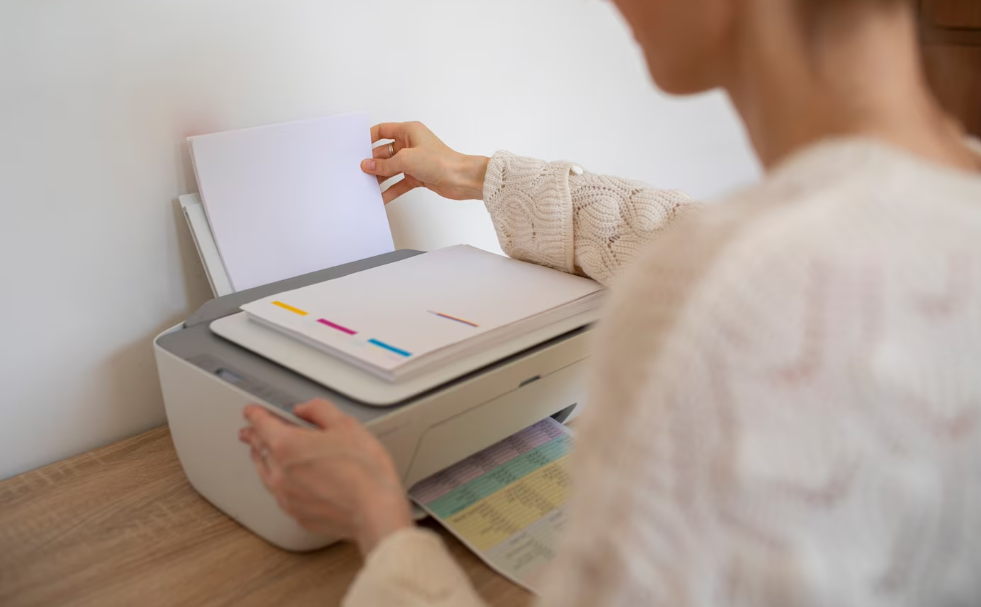Do you need a new photocopier but need to know where to begin because there are so many to choose from? We’ve got your backs covered. In this post, we’ll go through the numerous options for photocopiers on the market so you can get one that works best for your needs. Photocopiers range from small desktop units to powerful multifunction equipment, and knowing their differences can help you pick the best one for your needs.
There is a wide variety of photocopiers available on the market. There’s a photocopier out there for you, whether you’re a sole proprietor, a student, or a professional that works out of their home office. A wide range of photocopiers is available, from simple black-and-white models to complex colour copiers that can handle massive workloads. The modern photocopier is a multitasking marvel, changing how we do business with its scanning, faxing, and wifi capabilities. The time has come to explore photocopiers and get the one that best suits your needs.
Different Types Of Copiers And Their Different Uses
Multiple varieties of photocopiers, each with their capabilities, can be found in stores nowadays. Understanding the many machine categories and available options will allow you to pick the right one for your tasks.
Black And White (Mono) Copiers
Monochrome (or mono) copiers produce solely black copies and are sometimes known as black-and-white (or b&w) copiers. These devices range from low-end, low-volume machines to high-speed, high-volume ones. These photocopiers are designed for use in the office, where aesthetics are less of a priority.
Colour Copiers
Colour photocopiers can make both colour and monochrome copies. Drums and toner cartridges often come in four sets, with cyan, yellow, magenta, and black as the actual colours derived from all other colours. Colour photocopiers are multipurpose machines typically employed in professional settings.
Network Copiers
Network copiers can be hooked to a company’s network, allowing for distant printing, PC faxing, and scanning. The network card is standard on most digital copiers and MFDs or can be purchased as an add-on. The copier can be wired into the workplace network so that everyone in the office can use it for wireless printing and scanning.
Multifunctional Copiers
These multifunctional devices can print, copy, scan, and even fax in addition to making copies. The newest versions can connect to the internet and the office network, allowing for the transfer of data and the execution of a wide range of commands.
The copier also includes a document finishing option, such as booklet folding, and can print from mobile devices like laptops via a USB or wireless connection. Companies that offer services beyond just printing can benefit greatly from this copier, which is ideal for producing brochures, manuals, and guides for customers.
Desktop Copiers
Most desktop photocopiers can only handle paper sizes up to and including A4. Compact desktop photocopiers serve multiple purposes and take up very little room. They function similarly to a multifunction copier but cannot handle A3 paper since it is too large and heavy to fit on a desk.
Wide-Format Copy Machines
A wide-format copier can produce flawless carbon copies in just a few short minutes. Ink is ejected from the copiers as microscopic droplets, then used to make copies. Graphic designers use them for marketing materials, architects for blueprints, and teachers for lesson plans.
Things To Think About Before Buying A Copier
Making an educated choice is essential when purchasing a photocopier, whether for professional or home use. Find the appropriate photocopier, and you’ll increase production and simplify document management. However, there are a lot of choices out there, so it’s important to think about a few things first.
In this article, we’ll review some of the most important factors to consider while selecting a photocopier for your needs. We’ll help you make an informed decision about purchasing a photocopier by examining your demands and the machine’s capabilities, price, and upkeep.
Volume and Speed
Find out how many copies you expect to make each day, week, or month. Think about how many copies you’ll need and how fast the copier needs to be. If you anticipate high-volume copying needs, look for a copier with a high monthly duty cycle and fast copying rates.
Paper Handling
Think about the sizes and types of paper you’ll need to duplicate. Consider whether you’ll need support for different paper sizes, such as legal or tabloid. The photocopier can handle speciality media like envelopes and transparencies without causing paper jams or reducing print quality.
Print Quality
Think about how high-quality you need your copies to be. Choose a high-quality photocopier if you need crisp black-and-white printouts or vibrant colour copies. To get the best results when printing text and images, you should look for attributes like high dpi (dots per inch) resolution and sophisticated image enhancement technology.
Features and Functions
Think about what you need regarding features and functions to fulfil your copying demands. Two-sided collating (arranging numerous copies in order), copying, scanning, stapling, and faxing are just a few of the common characteristics to think about. Find a photocopier that has all the functionality you need for your process.
Connectivity Options
Think about how you will get online. Find out if you require multi-user network support or if standalone functionality would do. Find a copier with Ethernet or Wi-Fi connectivity if your office uses a network. It would be best if you also considered whether you need mobile device connectivity or wireless printing capabilities.
Cost Considerations
Think about how much it will cost to buy the photocopier and how much it will cost to run it every month. Consider how much things like toner, ink, and paper will cost in addition to the initial investment. Try to find reasonably priced solutions now and in the future. Photocopiers can be expensive to run, so it’s important to consider how much it will cost for repairs and how much energy it will consume.
Support and Brand
Look at well-known manufacturers with a track record of making high-quality photocopiers. Consider only well-established companies with a history of satisfied customers. Think about the customer care and technical support options, too. In case of problems or warranties, necessary maintenance and service agreements can put your mind at ease.
Future Needs and Scalability
Think about the long-term goals and needs of your company. Pick a copier that can grow with your business. Options with scalability features, such as software updates, extra paper trays, and document management system integration, should be prioritised.
User-Friendliness
Consider the photocopier’s interface and how well it fits your needs. Consider options with simple menus, touchscreens, and straightforward controls. An easy-to-use interface cuts down on the requirement for training and maximises efficiency.
Security Features
Today’s digital photocopiers frequently serve as secure data repositories. Check for safety measures to ensure the privacy of sensitive information. Consider alternatives like user authentication, data encryption, and hard drive overwriting to ensure your data is safe from prying eyes.
Advantages And Disadvantages Of Photocopiers
Therefore, businesses use this for their mass duplication of documents. Like every other technological advancement, there are drawbacks to using a photocopy. These pros and cons must be weighed before a photocopier purchase is made to see if doing so is in the company’s best interest.
The Advantages Of Photocopier
Making the most of photocopiers is a must if you own a business, work in an office, or just need to make copies at home, and knowing their benefits is the first step. In this article, we’ll go over the main advantages of using photocopiers, such as their ability to save time and their portability, as well as their ability to maintain the integrity of documents and cut down on paper waste. Learn how photocopiers may streamline your document management processes and improve your efficiency.
Speed
The speed with which a photocopier can make copies of paper is impressive. They typically have a rate of 100 pages per minute in output. Despite their rapidity, photocopiers remain inexpensive.
Flexibility
Some photocopiers additionally serve as scanners and laser printers in addition to their primary photocopying functions. This allows for an improvement in the picture quality as a whole. Because photocopiers do multiple tasks at once, they can gradually free up valuable floor space in the office. Users can use it where two or three would normally go.
Productivity
The addition of a photocopier to any office increases efficiency. Avoid unnecessary trips to the copy shop by handling all your copying needs in-house. This means there will be no more unnecessary delays in the official paperwork. Therefore, improved productivity and efficiency among staff members.
User Friendly
Using a photocopier is the best approach to making several copies of a document quickly and efficiently. It takes little work to accomplish this, too. All the user has to plug it in, load the paper, and press a button. After that, the machine will begin making the requested quantity of copies. There are zero prerequisites for the experience.
Double Side Copying
A photocopier’s capacity to print on both sides of a page is another one of its many strengths. As a result, the printing process as a whole can be accelerated. Since less paper is being used, this has also proven environmentally benign.
The Disadvantages of Photocopier
If you are aware of the negatives, you will be better prepared to deal with problems. Here, we’ll look at a few of the most typical complaints about photocopiers. We’ll go through some of the pros and cons of using photocopiers, such as how much they’ll cost to buy and maintain as well as any potential hazards to security and the environment.
Cost
Keeping a photocopier supplied with paper, toner, and other consumables is an ongoing cost in addition to the initial investment in the machine. The truth is, these toners are more expensive than most. In addition to the initial investment, photocopiers have high maintenance costs. If you don’t perform regular maintenance on your machines, eventually, they will break down.
Security
Photocopiers can still compromise data security even when completely off the internet. Copies are archived on a photocopier’s hard drive for instant or delayed access. This retrieval of data appears plausible until it is used maliciously. So, it needs to be protected in the same way as a computer’s hard disc.
Physical Size
Due to their bulky nature, photocopier machines take up a lot of room. There needs to be a specific spot for this device as there would be for a regular workstation. A photocopier is a cumbersome machine that is difficult to relocate once set up. As a result, it needs to go where it absolutely cannot be moved.
Noises
The noise level in the office may also be affected by photocopiers. Noise in the workplace might be a nuisance even if they aren’t produced there. Loss of productivity and increased stress levels have been linked to exposure to such sounds.
Power Consumption
Photocopiers generate a lot of heat during the toner process, increasing the energy they need to run. This means the copier needs its dedicated circuit to function optimally. The absence of electricity renders the gadget useless.
Frequently Asked Questions About Photocopiers
Are There Any Portable Photocopiers That Can Be Easily Carried Around?
Yes, there are portable photocopiers available that can be easily carried around. These compact and lightweight devices are designed for on-the-go copying needs. They are often battery-powered and have rechargeable batteries, allowing you to use them without being connected to a power source. Portable photocopiers come in various sizes and functionalities, with features like high-quality scanning, fast copying speeds, and compatibility with different paper sizes. Some models offer wireless connectivity for transferring scanned copies to smartphones or computers. Availability and specific models may vary, so it’s best to check with local office supply stores or online retailers for current options.
How Much Does A Photocopier Cost On Average?
As you move up into entry-level free-standing copier machines, the price range is about $1500 AUD – $2000 AUD, this will usually meet the needs of a small office and has a copy speed of around 30 pages per minute.
Can I Find Photocopiers That Offer Color Copying Capabilities?
Yes, you can find color photocopiers at office supply stores, electronics retailers, and online marketplaces. These machines reproduce both black and white and color documents. Options include Staples, Office Depot, Best Buy, Amazon, and eBay. Consider factors like copying speed, print quality, paper handling, connectivity, and additional features.
Can I Connect A Photocopier To My Computer Or Network For Easy Sharing?
Yes, you can connect a photocopier to your computer or network to enable easy sharing. Here are a few options:
- USB Connection: Many modern photocopiers come with a USB port that allows you to connect them directly to your computer. You can simply plug in the USB cable from the photocopier to your computer, and it should be recognized as a printer. This allows you to send print commands from your computer to the photocopier.
- Network Connection: If your photocopier has built-in networking capabilities, you can connect it to your local network. This enables multiple computers on the network to access the photocopier and send print jobs to it. You’ll need to connect the photocopier to the network using an Ethernet cable or through a wireless connection, depending on the available options.
- Wireless Printing: Some photocopiers support wireless printing, which allows you to connect them to your Wi-Fi network. This eliminates the need for physical cables and allows you to send print jobs wirelessly from your computer or mobile devices to the photocopier.
- Network Printer Sharing: If the photocopier is connected to a computer on the network, you can set it up as a shared printer. This allows other computers on the same network to access the photocopier as a printer and send print jobs to it through the network.
To set up the connection, you may need to install the appropriate drivers and software provided by the photocopier manufacturer. These drivers/software can typically be found on the manufacturer’s website or on a CD that comes with the photocopier.
What Are Photocopier Maintenance And Service Needs?
Photocopiers require regular maintenance and service to ensure optimal performance. Here are some key needs:
- Cleaning: Regularly clean the surfaces and internal components to remove dust and debris.
- Toner Replacement: Replace empty or near-empty toner cartridges for high-quality copies.
- Paper Jam Clearance: Clear paper jams promptly to avoid damage and ensure smooth operation.
- Calibration: Adjust settings for accurate image reproduction.
- Inspection and Lubrication: Check for wear or damage and lubricate moving parts as needed.
- Firmware Updates: Keep the firmware up to date for improved performance and security.
- Scheduled Servicing: Have regular check-ups by a qualified technician to address any issues.
- User Training: Train users on proper operation and troubleshooting.
Consult the manual or manufacturer for specific guidelines.
Conclusion
In this post, we will explore the various types of photocopiers available on the market, ranging from small desktop units to powerful multifunction equipment. These devices cater to various needs, from sole proprietors to students and professionals working from home offices. There are various types of copiers, including mono (black and white) copiers, colour copiers, network copiers, multifunctional copiers, desktop copiers, and wide-format copy machines.
Mono copiers produce black copies, while colour copiers can make both colour and monochrome copies. Network copiers can be connected to a company’s network, allowing for distant printing, PC faxing, and scanning. Multifunctional copiers can print, copy, scan, and fax, and can be connected to the internet and office network for data transfer and command execution.
Desktop copiers can only handle paper sizes up to and including A4, but they serve multiple purposes and take up minimal space. Compact desktop photocopiers serve multiple purposes but cannot handle A3 paper due to their size and weight. Wide-format copiers can produce flawless carbon copies in just a few minutes, making them ideal for graphic designers, architects, and teachers.
When choosing a photocopier, it is essential to make an educated choice to increase production and simplify document management. By considering various factors, you can find the appropriate photocopier that best suits your needs and increase productivity. This article discusses the importance of considering various factors when selecting a photocopier for your needs, including volume, speed, paper handling, print quality, features and functions, connectivity options, cost considerations, future needs and scalability, user-friendliness, and security features.
Volume and speed are crucial factors to consider when choosing a photocopier. Consider the number of copies you need to make daily, week, or month, paper handling, print quality, features and functions, connectivity options, cost considerations, support and brand, future needs and scalability, user-friendliness, and security features.
Photocopiers are essential for businesses, as they can save time, be portable, and maintain document integrity. They can make copies of paper quickly and efficiently, but they can also be expensive. Flexibility allows for improved picture quality and free up valuable floor space in the office.
Productivity increases efficiency by handling all copying needs in-house, reducing unnecessary delays in official paperwork. Photocopiers are user-friendly, allowing for quick and efficient printing without the need for training. Double-sided copying accelerates the printing process and is environmentally friendly.
However, there are also disadvantages to using photocopiers. Cost is an ongoing cost, with high maintenance costs and potential security risks. Photocopiers can compromise data security even when off the internet, so it is crucial to protect them.
Physical size is another issue, as photocopiers take up a lot of space and require a specific space. Noise levels in the office may also be affected by photocopiers, leading to loss of productivity and increased stress levels. Power consumption is also a concern, as photocopiers generate a lot of heat during the toner process, increasing the energy needed to run the machine.
To enable easy sharing, you can connect a photocopier to your computer or network. There are several options available, such as USB, Ethernet, Wi-Fi, and USB-C. These options allow you to connect your photocopier to your computer or network, allowing for easy sharing and management of your documents.
Content Summary:
- Do you need a new photocopier but need to know where to begin because there are so many to choose from?
- In this post, we’ll go through the numerous options for photocopiers on the market so you can get one that works best for your needs.
- Photocopiers range from small desktop units to powerful multifunction equipment, and knowing their differences can help you pick the best one for your needs.
- There is a wide variety of photocopiers available on the market.
- The time has come to explore photocopiers and get the one that best suits your needs.
- Understanding the many machine categories and available options will allow you to pick the right one for your tasks.
- The copier also includes a document finishing option, such as booklet folding, and can print from mobile devices like laptops via a USB or wireless connection.
- Making an educated choice is essential when purchasing a photocopier, whether for professional or home use.
- Find the appropriate photocopier, and you’ll increase production and simplify document management.
- In this article, we’ll review some of the most important factors to consider while selecting a photocopier for your needs.
- We’ll help you make an informed decision about purchasing a photocopier by examining your demands and the machine’s capabilities, price, and upkeep.
- Think about how many copies you’ll need and how fast the copier needs to be.
- If you anticipate high-volume copying needs, look for a copier with a high monthly duty cycle and fast copying rates.
- Think about the sizes and types of paper you’ll need to duplicate.
- Find a photocopier that has all the functionality you need for your process.
- Find a copier with Ethernet or Wi-Fi connectivity if your office uses a network.
- Think about the customer care and technical support options, too.
- Think about the long-term goals and needs of your company.
- Pick a copier that can grow with your business.
- Consider the photocopier’s interface and how well it fits your needs.
- Check for safety measures to ensure the privacy of sensitive information.
- Making the most of photocopiers is a must if you own a business, work in an office, or just need to make copies at home, and knowing their benefits is the first step.
- In this article, we’ll go over the main advantages of using photocopiers, such as their ability to save time and their portability, as well as their ability to maintain the integrity of documents and cut down on paper waste.
- Learn how photocopiers may streamline your document management processes and improve your efficiency.
- The speed with which a photocopier can make copies of paper is impressive.
- The addition of a photocopier to any office increases efficiency.
- Using a photocopier is the best approach to making several copies of a document quickly and efficiently.
- A photocopier’s capacity to print on both sides of a page is another one of its many strengths.
- If you are aware of the negatives, you will be better prepared to deal with problems.
- Keeping a photocopier supplied with paper, toner, and other consumables is an ongoing cost in addition to the initial investment in the machine.
- In addition to the initial investment, photocopiers have high maintenance costs.
- Photocopiers can still compromise data security even when completely off the internet.
- The noise level in the office may also be affected by photocopiers.
- Yes, you can connect a photocopier to your computer or network to enable easy sharing.
- Many modern photocopiers come with a USB port that allows you to connect them directly to your computer.
- You can simply plug in the USB cable from the photocopier to your computer, and it should be recognized as a printer.
- This allows you to send print commands from your computer to the photocopier.
- If the photocopier is connected to a computer on the network, you can set it up as a shared printer.
- To set up the connection, you may need to install the appropriate drivers and software provided by the photocopier manufacturer.
- Photocopiers require regular maintenance and service to ensure optimal performance.