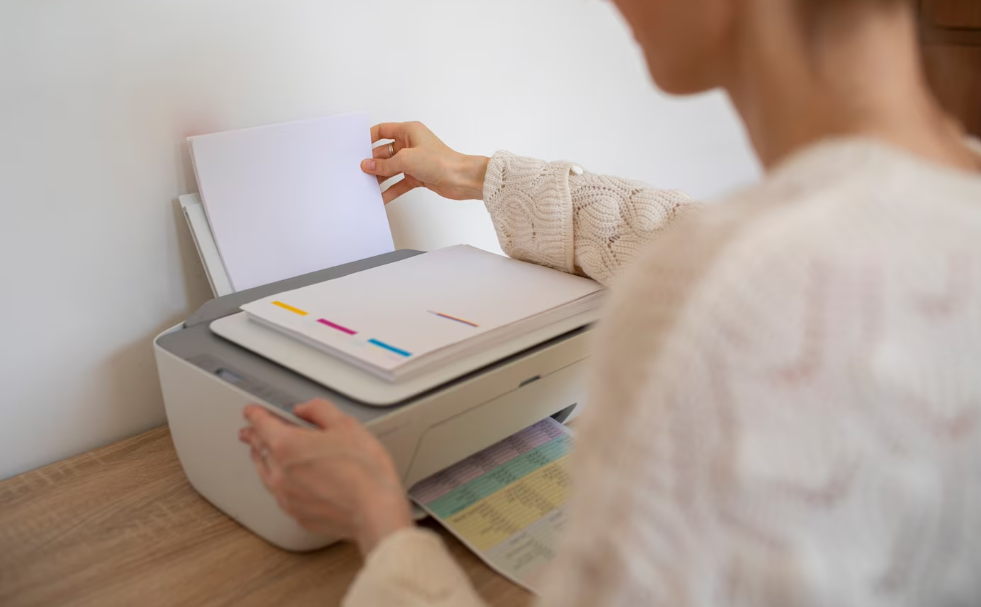Do you need a new copier but can’t decide which kind would serve you best? Both inkjet and laser copiers are widely used and have benefits and drawbacks. This article will break down the main distinctions if you’re trying to decide between an inkjet copier and a laser copier.
Inkjet copiers rely on ink cartridges to create professional-standard copies. It’s a printing process whereby tiny droplets of ink are sprayed onto the paper, resulting in a vivid and detailed image. On the other hand, laser copiers use a laser beam to transfer toner to paper. This technology lets you print crisp, clear copies of even the most text-heavy materials. Which option should you pick, then? Let’s know their capabilities in more detail.
However, these technical details scratch the surface. When comparing inkjet and laser copiers, it’s important to look at how each one performs, how flexible it is, and how much it costs. By the time you conclude this article, you will be well-equipped to choose the model of copier that best meets your needs. Let’s go right into the realm of inkjet and laser copiers to find the best printing option for you.
Inkjet Printer Vs Laser Printer
Are you looking to buy a new printer but need help deciding between inkjet and laser? With so many alternatives, making a decision might be difficult. Don’t worry; we’ll help you narrow your options by delving into the world of printers and comparing and contrasting various models, such as inkjets and lasers.
Inkjet printers are efficient and effective, especially for printing graphics. They are ideal for personal use, classrooms, and small offices. On the other hand, laser printers are faster and larger than inkjet printers. They are common in large businesses where speed and volume of printing are priorities. Additionally, they have state-of-the-art safety mechanisms built in.
Home use and low-volume printing projects are ideal for inkjet printers. Ink cartridges are used to print sharp text and vivid colours. However, laser printers are best suited for commercial and high-volume printing due to their speed and efficiency. These printers utilise toner cartridges, which result in exceptionally legible text.
So, come along on this adventure as we seek out the ideal printer for everyone, from students writing papers to home users producing stunning photographs to business owners in need of dependable and rapid printing solutions. Inkjet vs. laser: which printing powerhouse is right for you? We’ll break it down.
How Does An Inkjet Printer Work?
Commonly used to print text and graphics, an inkjet printer sprays ink onto paper in small droplets. To produce a printed output, it goes through a sequence of operations. To begin, a sheet of paper is fed into the printer through a tray or feeding mechanism. The data transmitted to the printer includes the information needed to create the image or text. The print head, which houses the ink nozzles, travels back and forth across the paper using a belt or rods for guidance. As it travels, ink is sprayed onto the paper from small nozzles on the print head.
The printer’s ink is housed in disposable cartridges, often including many chambers for each ink colour. The control system of the printer decides how big, when, and where the droplets will be to print the desired image or text. The paper soaks up the ink and dries it as soon as the drops settle on it. The produced paper is removed from the printer’s output tray and dried. Inkjet printers are widely used because of their low cost, flexibility, and ability to produce professional-looking prints in various colours.
How Does A Laser Printer Work?
To create professional-looking prints, laser printers employ cutting-edge laser technology. It systematically does its tasks, with the result being output that is both clear and exact. When a computer sends a print command, the printer’s internal processor gets to translate the computer’s digital data into a format the printer can understand. Charging a photosensitive drum, a cylindrical component within the printer is the initial stage in the printing process. The substance used to construct this drum can store an electrostatic charge and responds to light.
After the laser printer is charged, the printing process can begin. Here’s where the laser’s mystical powers come into play. To transfer the picture to the drum, the printer uses a laser beam produced by a laser diode and focused by a revolving mirror. To print a picture, the laser selectively discharges portions of the drum. The outcome is an image that is imprinted onto the drum.
A fusing mechanism in a laser printer bonds the toner to the paper, so it can’t be removed. The paper travels between the hot fuser rollers. The toner particles are melted and fused into the paper by the heat and pressure applied by these rollers.
Laser Vs. Inkjet Printers: Which Is Better?
When shopping for a printer, whether for the office or the home, you may find yourself debating between inkjet and laser models. Laser and inkjet printers are fundamentally distinct despite their apparent similarity in function and design. Liquid ink is sprayed onto paper using small nozzles in inkjet printers. Laser printers employ a toner cartridge containing a fine powder and a heated fuser to fuse the powder to the paper to achieve the same effect.
Print Speed And Text Print Quality
Laser printing is the fastest option for producing black-and-white text documents. Print speeds of up to 25 pages every 60 seconds can be expected from even the most affordable monochrome laser machines. Inkjets are painfully slow; even the fastest budget printers can only manage about six pages per minute of black text. This is why many businesses prefer laser printers over inkjet models for personal use. The difference in print time is less significant when printing a seven-page document than when printing a seventy-page document.
Both laser and inkjet printers produce equally high-quality text at standard print sizes (about 12 points and bigger). However, lasers are typically preferable to inkjets if your printing needs include printing small letters, as the fusing technology is more suited to the delicate curves and dots of small text.
Colour Printing And Color Print Quality
An inkjet printer is your best bet to get the best results when printing colour, whether a full-page photo or a simple pie chart. Colour laser printers are typically too expensive, cumbersome, and complicated to be practical for use in a home or small office.
Colour laser printers and colour inkjet printers are comparable. However, inkjet is the clear winner regarding printing quality. Laser printers will show banding (distinct changes in colour saturation), but inkjet printers can faithfully replicate fine colour gradation in photographs. This is an important consideration for any project involving the printing of photographs or other pictures.
Print Volume
Don’t worry about the high print volume if you plan on using the printer in your home. But if you have a big company or your office is shared by several teams, you should print everything out immediately. If you regularly print plenty of documents, then a laser printer is exactly what you need.
Print Volumes Comparison
The laserjet printer blows away the inkjet printer when printing in black, even though both are suitable for home or business use. Although both printers are inexpensive, the laser printer’s useful life is significantly longer.
Page Yield
Have you heard of page yield? This is the number of pages that can be printed before the ink or toner cartridge needs to be replaced. Therefore, if you print frequently during the day, consider this before purchasing a printer. In that scenario, both models will work and have high-capacity toner options. Toner cartridges may print anywhere from 2,000 to 10,000 pages, while ink cartridges can print anywhere from 135 to 1,000. This will save you time and money on printing charges. However, an inkjet printer is the best option if you only need personal use at home.
Ongoing costs
When choosing between inkjet and laser printers, it is important to consider the printer’s ongoing expenditures. While all printers require gasoline, laser and inkjet printers have different fuel requirements and operating costs.
Ink and paper or toner will be necessary consumables to keep stocked in your new printer as you continue to utilise it over time. Typical printer maintenance expenses are expressed as a cost per printed A4 page. This can be determined by dividing the page yield of an ink or toner cartridge by its purchase price (the manufacturer often provides page yield information). The expense of paper is not included here, which remains constant regardless of the printer model.
If you plan on printing solely black, your ongoing print costs will be around $0.7-$0.8 per page, but the average inkjet printer would cost you around $.20 per page because that price includes both black and colour cartridges. The typical cost per page for low-cost black-and-white laser printers is roughly $0.6. Spending more on a high-quality laser printer typically results in a considerable reduction in printing expenses.
Introducing ink tank printers into the market a few years ago significantly compounded the previously described situation. These inkjet printers contain a refillable ink reservoir, eliminating the need for expensive and wasteful replacement ink cartridges. Ink-tank systems are typically the best bet when buying for a printer to use in a home office. Due to the necessity for a separate fuser cartridge or the purchase of a separate maintenance kit to fix worn or damaged parts, the ongoing costs of maintaining a large laser printer are higher than those of an inkjet printer.
Printer Unit Cost Comparison
You could be put off by a laser printer’s initial price tag. After all, inkjet printers can be used for as little as $40, whereas even the most affordable laser printers cost nearly $100. While we do not recommend using the cheapest printer available, a laser printer is still a good investment for those requiring only one occasion. The ink in an inkjet printer will only dry out if used sparingly.
Which Type Of Printer Is Better: Inkjet Or Laser?
Wow, you’ve made it to the meat of our comparison guide; we applaud you. Knowing how frequently, why, and what you intend to print will greatly assist you in determining whether to purchase a laser or inkjet printer. The following are some of the questions we pose to our clients to help them choose wisely:
- How often do you print?
- What do you print, and on what materials?
- What is your budget for printing?
- How much do you care about printing quality?
Your decision between an inkjet and a laser printer will be greatly simplified once you’ve answered these questions. Laser printers are the most cost-effective option if you plan to print frequently. If you plan on printing plenty of high-quality photographs, consider investing in an inkjet printer.
FAQs
Which Copier Is More Suitable For Printing Text Documents?
If you primarily print text documents, a laser copier is generally more suitable. Laser copiers excel at producing crisp and precise text, making them ideal for professional documents, reports, or any text-heavy material. They are known for their high-speed printing capabilities and consistent quality, providing sharp and legible text even in small fonts.
Are Inkjet And Laser Copiers Noisy?
In general, inkjet copiers tend to be quieter compared to laser copiers. Inkjet technology operates more silently since it involves fewer mechanical components and doesn’t require the rapid movement of internal parts like laser copiers. However, noise levels can vary among different models and brands, so it’s advisable to check product specifications or reviews for more specific information on noise output.
Do Inkjet Copiers Improve Colour Accuracy?
Inkjet copiers are known for their excellent color accuracy and color reproduction capabilities. They can produce vibrant and true-to-life colors, making them suitable for tasks such as graphic design, marketing materials, or presentations that require precise color representation. Laser copiers also offer good color reproduction, but inkjet technology often provides more extensive color gamut and finer color detail.
Can Inkjet Copiers Handle Heavy-Duty Printing Tasks?
Inkjet copiers are not typically designed for heavy-duty printing tasks. While they can handle moderate printing volumes, such as personal or small office use, they may not be as durable or efficient for high-volume printing requirements. Laser copiers, with their robust construction and faster speeds, are better suited for heavy-duty printing, making them a preferred choice for businesses or environments with substantial printing needs.
Are Inkjet and Laser Copiers Paper Compatibility Limited?
Yes, there are differences in paper compatibility between inkjet and laser copiers. Inkjet copiers are more versatile in terms of paper types and sizes. They can handle different textures and weights, including glossy or textured paper, photo paper, and even specialized media like fabric or magnetic sheets. Laser copiers are generally better suited for standard paper types and may not perform as well with specialty media.
Conclusion
Inkjet and laser copiers are widely used and have their own advantages and disadvantages. Inkjet copiers rely on ink cartridges to create professional-standard copies, while laser copiers use a laser beam to transfer toner to paper, resulting in crisp, clear copies of even the most text-heavy materials. Inkjet printers are ideal for personal use, classrooms, and small offices, while laser printers are faster and larger than inkjet printers. They are common in large businesses where speed and volume of printing are priorities.
Inkjet printers are widely used for their low cost, flexibility, and ability to produce professional-looking prints in various colors. They are widely used because of their low cost, flexibility, and ability to produce professional-looking prints in various colors. Laser printers, on the other hand, use cutting-edge laser technology to create professional-looking prints. They systematically do their tasks, resulting in clear and exact output.
When shopping for a printer, both inkjet and laser models are fundamentally distinct despite their apparent similarity in function and design. Inkjet printers use liquid ink sprayed onto paper using small nozzles, while laser printers use a toner cartridge containing a fine powder and a heated fuser to fuse the powder to the paper.
Print speed and text print quality are two key factors to consider when choosing between inkjet and laser printers. Laser printing is the fastest option for producing black-and-white text documents, with print speeds of up to 25 pages every 60 seconds. Inkjets are slow, with even the fastest budget printers only able to manage about six pages per minute of black text.
Both laser and inkjet printers produce equally high-quality text at standard print sizes (about 12 points and bigger). However, lasers are typically preferable to inkjets if your printing needs include printing small letters, as the fusing technology is more suited to the delicate curves and dots of small text.
Colour printing and color print quality are also important factors to consider. Inkjet printers are the best bet for producing the best results when printing color, but they are typically too expensive, cumbersome, and complicated for use in a home or small office. By understanding the differences between inkjet and laser copiers, you can make an informed decision about which printer is best for your needs. Colour laser printers and colour inkjet printers are comparable but have different printing quality. Inkjet printers can reproduce fine colour gradation in photographs, making them ideal for projects involving printing of photographs or other pictures. Laser printers are more suitable for home or business use, but their useful life is significantly longer.
Print volume is not a concern for laser printers, but they are more expensive for large companies or offices. The page yield is the number of pages that can be printed before the ink or toner cartridge needs to be replaced. For those printing frequently during the day, both models have high-capacity toner options, saving time and money on printing charges.
Ongoing costs are another factor to consider when choosing between inkjet and laser printers. Laser printers require different fuel requirements and operating costs, with maintenance expenses being expressed as a cost per printed A4 page. The average inkjet printer costs around $.20 per page, while low-cost black-and-white laser printers have a typical cost of $0.6.
Ink tank printers, which have a refillable ink reservoir, are typically the best bet for home office use. However, the ongoing costs of maintaining a large laser printer are higher than those of an inkjet printer.
Printer unit costs can be a factor in choosing between an inkjet or laser printer. Inkjet printers can be used for as little as $40, while laser printers can cost nearly $100. However, a laser printer is still a good investment for those requiring only one occasion, as the ink in an inkjet printer will only dry out if used sparingly.
In conclusion, understanding your printing frequency, materials, budget, and printing quality is crucial when choosing between an inkjet or laser printer. Laser printers are the most cost-effective option for frequent printing, while inkjet printers are ideal for high-quality photographs.
Content Summary:
- Do you need a new copier but can’t decide which kind would serve you best?
- Both inkjet and laser copiers are widely used and have benefits and drawbacks.
- This article will break down the main distinctions if you’re trying to decide between an inkjet copier and a laser copier.
- When comparing inkjet and laser copiers, it’s important to look at how each one performs, how flexible it is, and how much it costs.
- By the time you conclude this article, you will be well-equipped to choose the model of copier that best meets your needs.
- Let’s go right into the realm of inkjet and laser copiers to find the best printing option for you.
- Are you looking to buy a new printer but need help deciding between inkjet and laser?
- Don’t worry; we’ll help you narrow your options by delving into the world of printers and comparing and contrasting various models, such as inkjets and lasers.
- So, come along on this adventure as we seek out the ideal printer for everyone, from students writing papers to home users producing stunning photographs to business owners in need of dependable and rapid printing solutions.
- Inkjet vs. laser: which printing powerhouse is right for you?
- Commonly used to print text and graphics, an inkjet printer sprays ink onto paper in small droplets.
- Inkjet printers are widely used because of their low cost, flexibility, and ability to produce professional-looking prints in various colours.
- To create professional-looking prints, laser printers employ cutting-edge laser technology.
- After the laser printer is charged, the printing process can begin.
- A fusing mechanism in a laser printer bonds the toner to the paper, so it can’t be removed.
- The paper travels between the hot fuser rollers.
- When shopping for a printer, whether for the office or the home, you may find yourself debating between inkjet and laser models.
- Laser and inkjet printers are fundamentally distinct despite their apparent similarity in function and design.
- Laser printing is the fastest option for producing black-and-white text documents.
- This is why many businesses prefer laser printers over inkjet models for personal use.
- Both laser and inkjet printers produce equally high-quality text at standard print sizes (about 12 points and bigger).
- However, lasers are typically preferable to inkjets if your printing needs include printing small letters, as the fusing technology is more suited to the delicate curves and dots of small text.
- An inkjet printer is your best bet to get the best results when printing colour, whether a full-page photo or a simple pie chart.
- Colour laser printers are typically too expensive, cumbersome, and complicated to be practical for use in a home or small office.
- Colour laser printers and colour inkjet printers are comparable.
- However, inkjet is the clear winner regarding printing quality.
- Don’t worry about the high print volume if you plan on using the printer in your home.
- Although both printers are inexpensive, the laser printer’s useful life is significantly longer.
- This is the number of pages that can be printed before the ink or toner cartridge needs to be replaced.
- However, an inkjet printer is the best option if you only need personal use at home.
- Ongoing costs When choosing between inkjet and laser printers, it is important to consider the printer’s ongoing expenditures.
- Ink and paper or toner will be necessary consumables to keep stocked in your new printer as you continue to utilise it over time.
- Typical printer maintenance expenses are expressed as a cost per printed A4 page.
- This can be determined by dividing the page yield of an ink or toner cartridge by its purchase price (the manufacturer often provides page yield information).
- The typical cost per page for low-cost black-and-white laser printers is roughly $0.6.
- Spending more on a high-quality laser printer typically results in a considerable reduction in printing expenses.
- Ink-tank systems are typically the best bet when buying for a printer to use in a home office.
- You could be put off by a laser printer’s initial price tag.
- Knowing how frequently, why, and what you intend to print will greatly assist you in determining whether to purchase a laser or inkjet printer.
- What is your budget for printing?
- How much do you care about printing quality?Your decision between an inkjet and a laser printer will be greatly simplified once you’ve answered these questions.
- Laser printers are the most cost-effective option if you plan to print frequently.