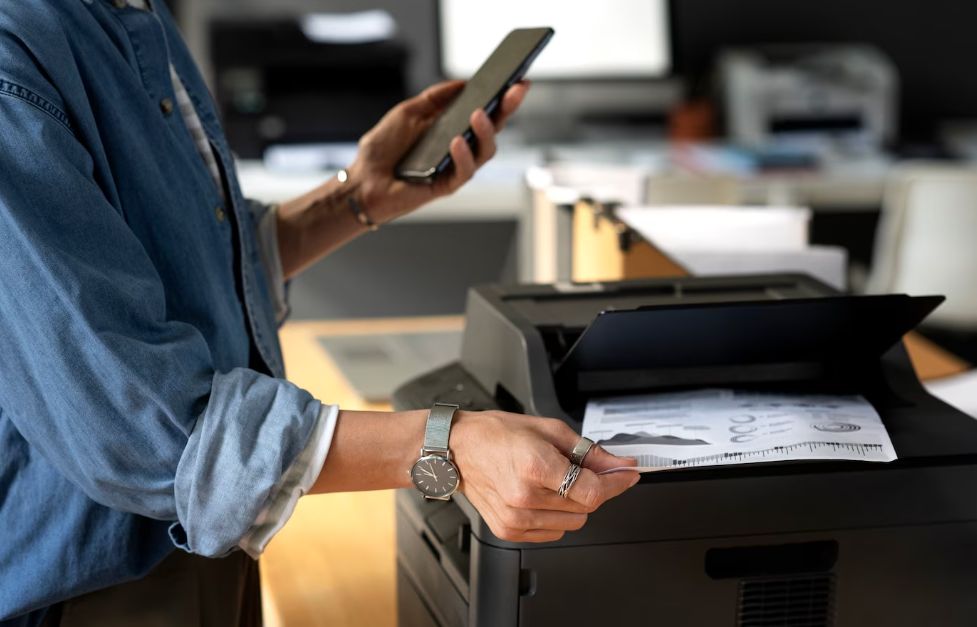Need clarification on the plethora of choices when purchasing a new printer? Don’t worry; everything will be taken care of. It’s crucial to consider your specific printing needs when deciding on a printer. Several important elements can greatly affect your printing experience, including speed, print quality, wireless connectivity, and paper handling. Let’s dig deeper in and get to know the features of a printer that are most important to you.
Depending on your needs, different aspects of a printer will be prioritised. However, you should pay attention to a handful of must-knows. For starters, print speed is really important if you need to print many documents. To avoid wasting time, finding a printer with rapid print speeds is important. Second, print quality is crucial, especially if you need to print papers that look official or want to print in full colour. Finally, consider the connectivity choices, such as wireless and mobile printing, to improve usability and open up the possibility of printing from various devices. You may make a smart choice that meets your printing needs by giving these qualities your attention in order of importance.
But these are merely the surface capabilities of modern printers. Learn more about printers and the various features that can improve your printing experience with our in-depth article. We will discuss everything from multifunction capabilities and energy efficiency to duplex printing and paper-handling powers. Without further ado, come along with us as we explore the nuances of printers and identify the qualities that are, in fact, indispensable to your printing needs.
Best Printer Features
Although printers and multifunction devices are indispensable in modern workplaces, they are only sometimes utilised to their fullest potential. However, beyond its primary printing function, your device may possess hidden advantages that will aid in caring for you, your business, and the environment.
The Most Effective Eco-Friendly Printing Options
Detailed descriptions of key characteristics are provided below.
Use Two-Sided Printing Automatically
Although most individuals know that double-sided printing can reduce waste, it is only sometimes used. The default should be double-sided printing by eliminating the potential for human error and significantly reducing paper use.
Power-Saving Features
By entering sleep mode after a predetermined amount of time, this feature helps reduce power consumption. Your company’s carbon footprint will shrink, and your bottom line will thank you.
Initiatives To Recycle
Your printer provider can have private functions just like your printer. Some businesses provide a recycling service that makes it simple to dispose of electronic trash, such as broken electronics, empty ink, and toner cartridges.
The Most Useful Functions Of A Printer For Running A Business
With these capabilities, you can assist your business in increasing output, adaptability, efficiency, and profitability.
Quiet Mode
This option can significantly reduce the device’s noise output, leading to happier and more productive workers.
Duplex Scanning
You may be well-versed in duplex printing, but are you familiar with duplex scanning? This is ideal for companies that routinely scan hundreds or thousands of documents since it helps save time, increases efficiency, and decreases scanning errors.
Cloud-Based Software For Printing And Scanning
The increasing use of cloud computing and web-based software could increase the complexity of some corporate processes by introducing new steps. For instance, many people download files from the cloud to their computers before printing them, or they scan paper documents to their computers and then upload the resulting digital file to the cloud. This is inefficient and dangerous because it could endanger document security.
Printing Of Labels And Envelopes
In-house printing of high-quality, professional stationery eliminates the need to outsource this task. You may make adjustments (for example, update contact details) without having to toss out stationery with inaccurate information, which not only saves money but also looks wonderful.
Mobile Printing
Mobile printing is an essential component for any progressive business because of the increasing prevalence of mobile devices in today’s workplaces and the trend towards more flexible work arrangements (such as telecommuting). And you can get that by downloading a single app.
Print In Black And White By Default
Even though your staff knows that printing in colour costs more per page than printing in black and white, they may still be doing it. Cut costs by default printing in black and white instead of wasting money on colour toner until necessary.
What Are The Printer Essentials?
Essentials for a printer include ink and paper that can only be done with. Although specifics may change based on the printer make and model, most printers require the following basics:
Printer
The printer is the most essential piece of equipment when printing out text or photos. Inkjet printers, all-in-one printers, laser printers, and large-format printers are just some of the options, and each has its own set of advantages and disadvantages.
Ink Or Toner Cartridges
Cartridges containing the ink or toner used by laser printers are indispensable. Cartridges of ink or toner for inkjet and laser printers, respectively. When the ink or toner in the cartridge runs out, printing must be stopped until a new cartridge is installed.
Paper
Paper is essential in the printing process. Paper sizes from letter to legal to A4 to picture can be printed using a wide range of printers. There is also the possibility that printers prefer paper, such as glossy paper, plain paper, or speciality paper.
Usb Or Network Cable
USB and network cables are common methods of communication between PCs and printers. The printer can be connected directly to a computer via a USB cable or shared across numerous computers via a network cable. These cables allow the printer to exchange information and communicate with its peripherals.
Power Cord
To get power to the printer, you’ll need a power cord. The printer needs to be wired into a working power supply.
Print Head Or Laser Assembly
The print head of an inkjet printer ejects tiny droplets of ink onto the paper, where they dry and produce the desired text or image. The toner in a laser printer is attracted to an electrostatic image created by the laser assembly, which is subsequently transferred to the paper and fused using heat.
Maintenance Kit
To produce consistently high-quality prints, some printers need to be serviced regularly. Brushes and wipes, among other cleaning implements, are common components of printer maintenance kits. Parts like fusers, rollers, and transfer belts that wear down over time and must be changed are also possible.
Maintenance Kit Examples:
Printer maintenance kits vary depending on the specific printer model and brand. However, here are some common examples of printer maintenance kits that are available for various printers:
- Fuser Maintenance Kit
- Transfer Roller Kit
- Paper Feed Kit
- Maintenance Kit
- Cleaning Kit
- Maintenance Cartridge
- Drum Unit Kit
Printer Drivers
Drivers for printers are software that allows your computer to talk to your printer. They transform the information from the computer into a language the printer can read, allowing for precise document printing. To guarantee compatibility and optimal performance, printer drivers must be installed on the host computer.
Optional Accessories
There may be additional accessories offered for the printer. However, this will vary by model and user needs. Some examples are memory expansion modules, which can be used to increase the printer’s storage capacity, wireless adapters, which allow the printer to connect to a wireless network; and duplexers, which allow automatic double-sided printing.
Tips To Prolong The Life Of Your Printer
Buying a printer is a significant investment, no matter how small an organisation is. We appreciate why you’d want to squeeze every last drop of use out of your printer. Fortunately, you can do a few easy things, such as performing routine maintenance and attempting to avoid feeding potentially damaging substances through your printer. A printer’s lifespan can be easily prolonged by following these guidelines.
Keep Your Printer Clean
The best method to prolong the life of your printer is to keep it clean. Your printer won’t be able to do its job correctly if it’s dirty, so expect smudged text and vertical lines on your printed pages. If you want to avoid those issues and get more use out of your printer, here are some tips on maintaining it clean from the inside.
Reduce The Possibility Of Paper Jams
The potential for other hardware failure or damage to your printer increases with each paper jam. Although paper jams can occur for various causes, there are several best practices you can employ to minimise their frequency.
- Do not let the paper sit out in the open before feeding it into the printer. Keeping the paper in an airtight container is recommended because prolonged exposure to air might cause the paper to absorb moisture or collect dust. The printing process might be hampered by such impurities, leading to poor output. That’s why it’s so important to preserve the paper in a cool, dry place, away from direct sunlight and humidity, until right before it’s time to be printed.
- Selecting high-quality paper is essential if you want your printer to produce its best work. Using high-quality paper made for printing can greatly improve the output’s readability, sharpness, and colour saturation. The smooth texture, increased brightness, and ideal thickness of high-quality paper help produce clearer text, more vibrant colours, and higher image resolution. Superior paper is worth the investment because it not only improves the aesthetics of your prints but also guarantees their lifespan and durability, making it perfect for business presentations and other serious papers.
- When using a printer, it is imperative that you never recycle paper or fold it in half. There are a number of problems that might arise from recycling paper, especially if it has been used for printing or includes any trace of ink or toner. Paper jams, ink not soaking in evenly, or smearing are among issues that might occur when printing on recycled paper due to its uneven surface textures or residual wetness. It’s also not good practise to fold paper in half because doing so might cause misfeeds, paper skewing, or even damage to the printer’s internal components. By avoiding these actions, you may keep your printer in top condition and keep on printing without any problems.
Replace And Place Cartridges
The health of your printer depends on your regular maintenance of the ink cartridges. Due to the high cost of replacement cartridges, many users settle for subpar ink, damaging their printers and reducing print quality. If you care about the longevity of your printer and the quality of your prints, you should only buy name-brand, high-quality cartridges.
The restocking time is another factor to think about. Wait to hang around till the ink dries out. Cartridges should be refilled once the printer alerts you that they are low. Dry cartridges pose a threat to printer heads. Before replacing the cartridges, reading the manual is a good idea. If you want your prints to look good, choose high-quality cartridges that aren’t too fragile to handle and don’t touch them from below.
Avoid Temperature Extremes
The same holds for the printer’s paper and hardware. When used in a humid setting, the story paper sweats and sticks together, ruining the story. The paper kept in a humid atmosphere will cause more paper jams and feed mistakes when used in a printer. A climate-controlled space is ideal for keeping your printer and paper supplies at the optimal temperature.
If you want to avoid spending unnecessary money on repairs, having your office equipment service provider take care of your printer maintenance needs is preferable. Please don’t hesitate to contact us here at Copiers if you have further enquiries about the best way to maintain your office equipment.
Follow The Instructions Exactly
You should read the instructions before attempting to set up your printer. For the duration of your printers, this compact book has all the data you’ll need, including information on parts, installation, warranty, and more. Even before technical support can arrive, a printer handbook can help you figure out what’s wrong and fix it. It will prevent you from invalidating the product’s warranty. For instance, if a page gets caught, you should remove it carefully using both hands so that it doesn’t rip.
Conclusion
When purchasing a new printer, it is essential to consider your specific needs and consider factors such as speed, print quality, wireless connectivity, and paper handling. Some of the most important features include speed, print quality, and connectivity options like wireless and mobile printing.
The most effective eco-friendly printing options include automatic two-sided printing, power-saving features, recycling initiatives, quiet mode, duplex scanning, cloud-based software, printing of labels and envelopes, mobile printing, and printing in black and white by default. These features can help increase output, adaptability, efficiency, and profitability for businesses.
The printer essentials include ink and paper, which can be found in various types of printers, such as inkjet, all-in-one, laser, and large-format printers. Ink or toner cartridges are essential for laser printers, while paper is essential for various paper sizes. USB or network cables are common methods of communication between PCs and printers, and power cords are essential for powering the printer.
Print head or laser assembly is the part of an inkjet printer that ejects tiny droplets of ink onto the paper, resulting in the desired text or image. Maintenance kits are essential for producing consistently high-quality prints, including brushes, wipes, fusers, rollers, and transfer belts.
In summary, choosing the right printer depends on your specific needs and preferences. By considering factors such as speed, print quality, wireless connectivity, and paper handling, you can make an informed decision that meets your specific needs and contributes to a more efficient and productive workplace. The printer is a crucial investment for any organization, and it is essential to maintain its lifespan by following several guidelines. To prolong the printer’s lifespan, it is essential to keep it clean, reduce the possibility of paper jams, and choose high-quality paper. This will improve the output’s readability, sharpness, and color saturation. Recycling paper or folding it in half can lead to issues such as paper jams, uneven surface textures, and smearing.
Replace and place ink cartridges regularly, as subpar ink can damage the printer and reduce print quality. Choose name-brand, high-quality cartridges and wait for the ink to dry out before refilling. Avoid using paper and hardware in humid environments, as this can cause more paper jams and feed mistakes. A climate-controlled space is ideal for keeping printer and paper supplies at the optimal temperature.
If you want to avoid unnecessary repairs, consider having your office equipment service provider take care of your printer maintenance needs. If you have further questions about maintaining your office equipment, please contact Copiers for further assistance.
Follow the instructions carefully when setting up your printer, as they contain all the necessary information, including parts, installation, warranty, and more. A printer handbook can help identify issues and fix them, preventing invalidation of the product’s warranty.
Content Summary:
- It’s crucial to consider your specific printing needs when deciding on a printer.
- Several important elements can greatly affect your printing experience, including speed, print quality, wireless connectivity, and paper handling.
- Let’s dive in and learn more about a printer’s characteristics that matter to you.
- Depending on your needs, different aspects of a printer will be prioritised.
- Learn more about printers and the various features that can improve your printing experience with our in-depth article.
- We will discuss everything from multifunction capabilities and energy efficiency to duplex printing and paper-handling powers.
- Some businesses provide a recycling service that makes it simple to dispose of electronic trash, such as broken electronics, empty ink, and toner cartridges.
- You may be well-versed in duplex printing, but are you familiar with duplex scanning?
- In-house printing of high-quality, professional stationery eliminates the need to outsource this task.
- Essentials for a printer include ink and paper that can only be done with.
- Cartridges of ink or toner for inkjet and laser printers, respectively.
- When the ink or toner in the cartridge runs out, printing must be stopped until a new cartridge is installed.
- Paper is essential in the printing process.
- To get power to the printer, you’ll need a power cord.
- The printer needs to be wired into a working power supply.
- To produce consistently high-quality prints, some printers need to be serviced regularly.
- Brushes and wipes, among other cleaning implements, are common components of printer maintenance kits.
- Printer maintenance kits vary depending on the specific printer model and brand.
- However, here are some common examples of printer maintenance kits that are available for various printers:
- To guarantee compatibility and optimal performance, printer drivers must be installed on the host computer.
- There may be additional accessories offered for the printer.
- The best method to prolong the life of your printer is to keep it clean.
- If you want to avoid those issues and get more use out of your printer, here are some tips on maintaining it clean from the inside.
- The potential for other hardware failure or damage to your printer increases with each paper jam.
- Do not let the paper sit out in the open before feeding it into the printer.
- Keeping the paper in an airtight container is recommended because prolonged exposure to air might cause the paper to absorb moisture or collect dust.
- That’s why it’s so important to preserve the paper in a cool, dry place, away from direct sunlight and humidity, until right before it’s time to be printed.
- Selecting high-quality paper is essential if you want your printer to produce its best work.
- Using high-quality paper made for printing can greatly improve the output’s readability, sharpness, and colour saturation.
- When using a printer, it is imperative that you never recycle paper or fold it in half.
- The health of your printer depends on your regular maintenance of the ink cartridges.
- If you care about the longevity of your printer and the quality of your prints, you should only buy name-brand, high-quality cartridges.
- Before replacing the cartridges, reading the manual is a good idea.
- The same holds for the printer’s paper and hardware.
- A climate-controlled space is ideal for keeping your printer and paper supplies at the optimal temperature.
- If you want to avoid spending unnecessary money on repairs, having your office equipment service provider take care of your printer maintenance needs is preferable.
- You should read the instructions before attempting to set up your printer.
- Even before technical support can arrive, a printer handbook can help you figure out what’s wrong and fix it.
Frequently Asked Questions About Printer
How Can I Determine The Total Cost Of Ownership For A Printer?
To determine the total cost of ownership for a printer, consider the following factors:
- Initial Purchase Price: The upfront cost of the printer itself.
- Cost of Consumables: Evaluate the cost of ink or toner cartridges, paper, and any other consumables required for printing.
- Print Volume and Efficiency: Assess the printer’s expected page yield and print efficiency to estimate the number of consumables needed over time.
- Maintenance and Repairs: Consider potential costs associated with maintenance, repairs, or replacement parts during the printer’s lifespan.
- Energy Consumption: Evaluate the printer’s energy efficiency to estimate the ongoing energy costs.
- Warranty and Support: Take into account the warranty coverage and any potential support costs beyond the warranty period.
How Does The Printer’s Warranty And Customer Support Affect My Buying Decision?
The printer’s warranty and customer support play a crucial role in ensuring a positive ownership experience. A comprehensive warranty provides coverage for potential defects or malfunctions, giving you peace of mind. Additionally, reliable customer support from the manufacturer can assist with troubleshooting, software updates, or any technical issues that may arise. It is recommended to choose a printer from a reputable brand that offers a reasonable warranty period and reliable customer support to address any concerns effectively.
How Does The Type Of Ink Or Toner Used In A Printer Affect Print Quality?
The type of ink or toner used in a printer significantly influences print quality. There are generally two types of ink/toner:
- Dye-Based Ink or Toner: Dye-based ink or toner offers vibrant and rich color reproduction, making it well-suited for photo printing. However, it may be susceptible to fading over time and is generally less resistant to water or smudging.
- Pigment-Based Ink or Toner: Pigment-based ink or toner provides more durable prints that are resistant to fading, water, and smudging. It is commonly used for text-based documents and offers excellent longevity.
What Are The Advantages Of Printers With Multifunction Capabilities?
Printers with multifunction capabilities, often referred to as all-in-one printers or multifunctional printers (MFPs), provide several advantages:
- Space and Cost Savings: With a multifunction printer, you can consolidate the functionality of multiple devices like printers, scanners, copiers, and sometimes even fax machines into a single unit, saving space and reducing costs.
- Convenience and Efficiency: Having multiple functions in one device allows for seamless and efficient workflow. You can quickly switch between tasks like printing, scanning, or copying without the need for separate devices.
- Versatility: Multifunction printers offer versatility by accommodating various paper sizes and types for printing, scanning, and copying needs.
- Wireless Capabilities: Many multifunction printers come with wireless connectivity options, enabling easy printing and scanning from different devices over a network.
What Is The Significance Of Print Resolution In A Printer?
Print resolution refers to the level of detail and sharpness in the printed output. It is typically measured in dots per inch (DPI). Higher resolution results in crisper and more detailed prints. When choosing a printer, it is important to consider the print resolution if you require professional-looking documents or high-quality photo prints. For text-based documents, a resolution of 600 DPI is generally sufficient, but for detailed graphics or photos, opting for a printer with higher resolution, such as 1200 DPI or more, is recommended.